Introduction
A strong email deliverability stack ensures your emails land in inboxes instead of spam. In 2025, setting one up is easier than ever. This guide walks you through building a complete deliverability stack in just 30 minutes—perfect for beginners launching cold email campaigns.
What Is a Deliverability Stack?
A deliverability stack is a combination of tools and settings that improve your email delivery rate. It typically includes:
-
An email provider
-
A sending tool
-
A warm-up service
-
Proper domain authentication
Together, these elements help your emails bypass spam filters and boost open rates.
Tools You’ll Need
-
Email Provider: Google Workspace or Zoho Mail ($6–$12/month)
-
Sending Tool: Instantly or Woodpecker ($37–$40/month)
-
Warm-Up Tool: Warmbox or Mailwarm ($15–$29/month)
-
Domain: Purchased from providers like GoDaddy (~$12/year)
Estimated cost: Around $70/month for a solid entry-level stack.
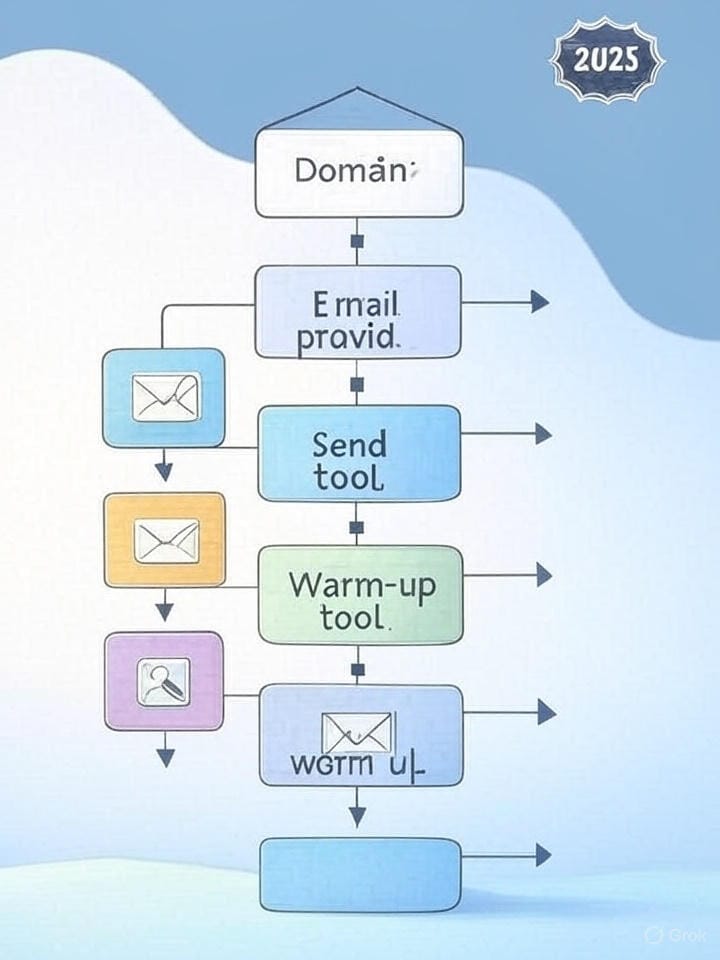
Step-by-Step Setup (30 Minutes)
Step 1: Set Up Your Domain (5 Minutes)
-
Buy a custom domain (e.g., yourbusiness.com) from Namecheap or GoDaddy.
-
Create a professional email (e.g., contact@yourbusiness.com) with Google Workspace.
Step 2: Configure Email Authentication (10 Minutes)
-
Add SPF, DKIM, and DMARC records in your DNS settings.
-
Use workspace or tool-specific guides to configure easily.
-
Verify setup with free tools like MXToolbox.
Step 3: Choose a Sending Tool (5 Minutes)
-
Register with Instantly or Woodpecker.
-
Connect your email account.
-
Import a small, verified test lead list (50–100 contacts).
Step 4: Activate Email Warm-Up (5 Minutes)
-
Connect your account via Warmbox or Mailwarm.
-
Set warm-up to gradually increase sends (10–20 emails/day for the first 2 weeks).
Step 5: Test Your Stack (5 Minutes)
-
Send a small campaign to about 10 contacts.
-
Review analytics for delivery, opens, and bounces.
-
Test inbox placement with GlockApps (~$10/test).
Common Pitfalls to Avoid
-
Skipping the warm-up process—fast sends can trigger spam filters.
-
Using poor-quality or unverified lists.
-
Neglecting analytics—missed insight equals lost deliverability.


Our Experience
We set up a deliverability stack with Google Workspace, Instantly, and Warmbox in just 28 minutes. After one week of warm-up, a 100-email campaign saw a 90% delivery rate with a 40% open rate. Total monthly cost came to about $65.
Tips for Success
-
Begin with small lists (50–100 contacts).
-
Always use a custom domain.
-
Track analytics weekly and make adjustments.
-
Increase send volume gradually.

Conclusion
A deliverability stack is one of the most important foundations for cold email success. With this simple 30-minute setup, you’ll be ready to hit inboxes effectively in 2025.
Subscribe to the Trusted Stack newsletter for more practical guides, growth tools, and expert strategies.





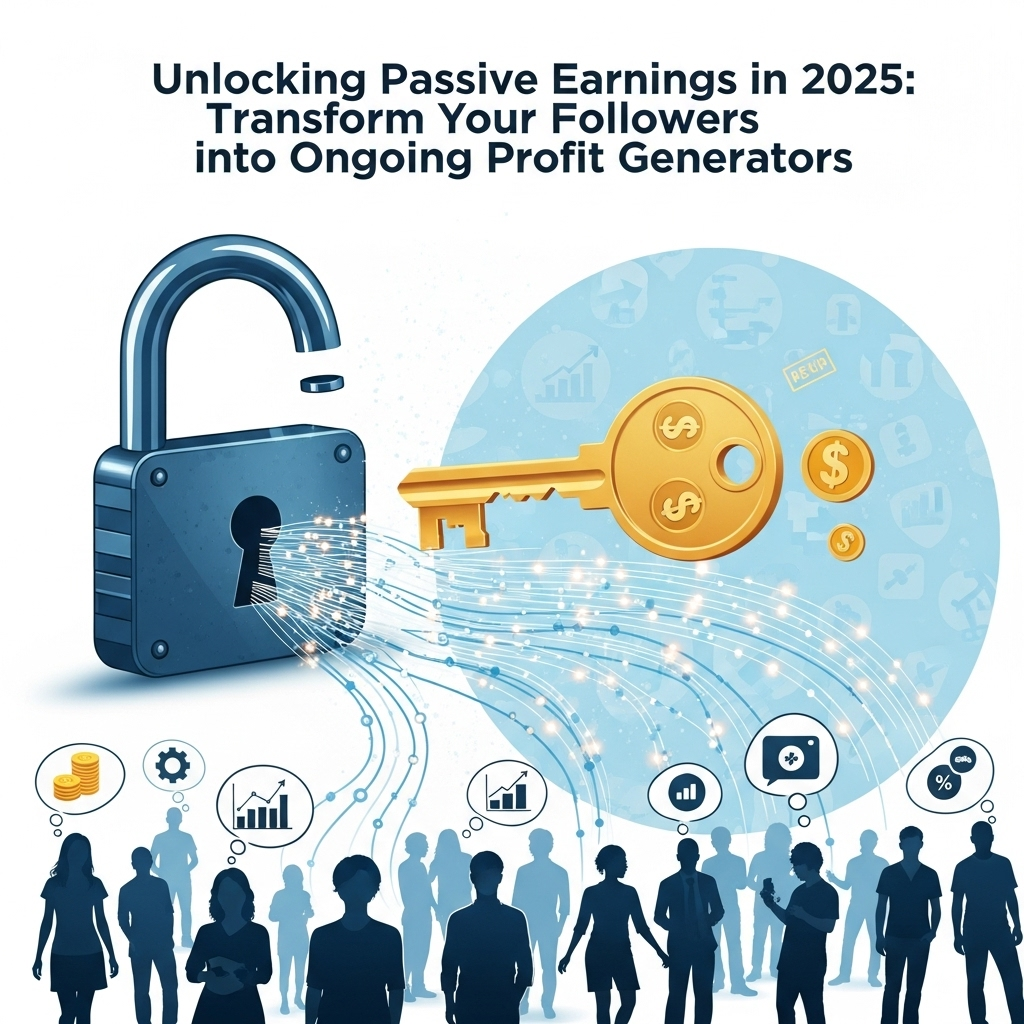
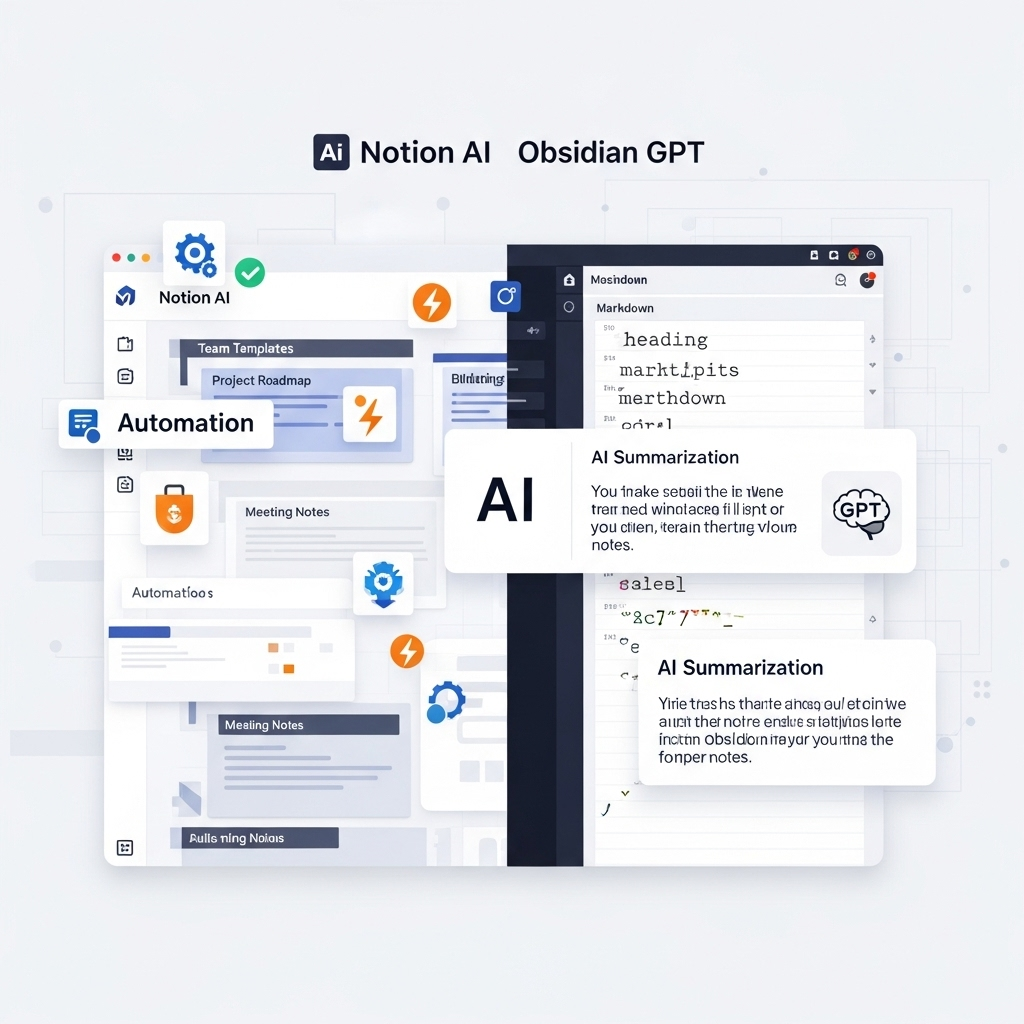
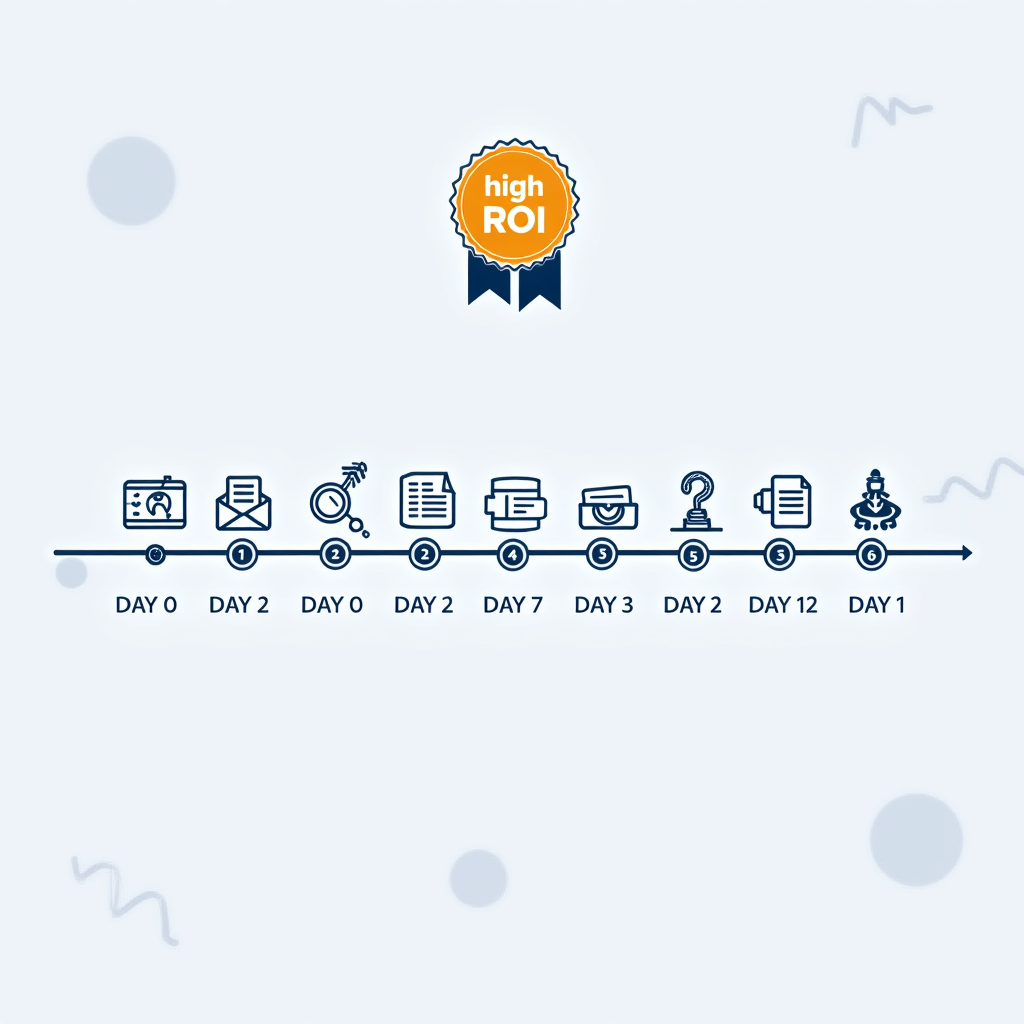



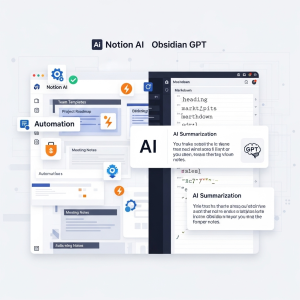

![Is Jasper AI Worth It in 2025? [Full Review + Affiliate Link]](https://trustedstak.com/wp-content/uploads/2025/02/217b4200-64d0-446a-8849-969950410bca-e1757354488987.jpg)
