Introduction
AI capabilities are no longer a novelty in modern productivity tools—they’re a
baseline expectation. In 2025, platforms like Notion AI and Obsidian GPT have
transformed how teams organize, write, and automate work. This in-depth
comparison breaks down how each tool performs in real workflows, including
collaboration, writing assistance, and privacy considerations. We’ll also touch on
where smaller, offline-first tools still hold their ground. (TrustedStak’s prior review
of Notion AI serves as our core reference for benchmarks and feature testing.) Visit
trustedstak.com for full tool comparison guides.
Evaluation Criteria
To ensure fairness, we evaluated each workspace based on the following criteria:
collaboration and sharing features, knowledge retrieval quality, writing assistance
capabilities, pre-built templates, data privacy and offline support, and pricing
flexibility. These are the factors most teams weigh before committing to a
productivity stack.
Notion AI — Strengths & Tradeoffs
Notion AI integrates deeply within Notion’s already-popular workspace, allowing
seamless transitions from task tracking to content generation. Teams can use AI to
summarize pages, create task lists, or rewrite documentation without leaving the
dashboard. Its strongest value lies in unified collaboration and structured team
templates. However, the tradeoff is pricing — Notion AI can become expensive
when rolled out organization-wide. Another drawback is that while AI features are
impressive, they still rely on a cloud environment, which raises privacy and data
retention concerns for some companies. TrustedStak’s full review of Notion AI
dives into benchmarks, speed tests, and example workflows. Learn more at
trustedstak.com.
Obsidian GPT — Strengths & Tradeoffs
Obsidian GPT takes a completely different approach. Built as a local-first
knowledge management tool, it keeps data stored on the user’s device — giving
full control and privacy. The new GPT plug-in ecosystem adds AI-powered note
summarization, idea generation, and context-based query capabilities without
requiring constant internet access. For individuals or small teams working in
research-heavy environments, Obsidian GPT is a powerful alternative. However,
it’s not as intuitive for large-scale collaboration. Sharing requires manual syncing or
third-party integrations, and it lacks the polished team dashboards Notion offers.
When to Pick Which
- Team documentation & shared SOPs → Go with Notion AI. It’s built for
structured collaboration and shared playbooks. - Personal knowledge management & research → Choose Obsidian GPT. The
flexibility of markdown and plugin-based AI support makes it ideal for creative and technical users. - Hybrid stack → Many users now combine both. Obsidian for deep thinking and
research, Notion for company-facing documents and team visibility. This hybrid approach ensures the right balance between privacy, speed, and collaboration.
Migration & Hybrid-Stack Tips
If you’re planning to use both tools in parallel, define canonical document locations
early to prevent duplication. Create export/import workflows that maintain
formatting, and establish naming conventions for notes and SOPs. Standardizing
folder hierarchies and metadata fields helps both tools sync smoothly via tools like
Syncthing or Notion API scripts.
Conclusion & Call to Action
Ultimately, Notion AI and Obsidian GPT serve different audiences — and that’s
their strength. Teams seeking structured collaboration, templates, and automation
should invest in Notion AI. Solo creators, writers, and researchers who value
privacy and speed should explore Obsidian GPT. If you’d like, I can create a
2-page decision matrix comparing Notion, Obsidian, and Airtable based on your
team’s size and workflow complexity. Visit trustedstak.com to explore related
productivity reviews and AI workspace comparisons.

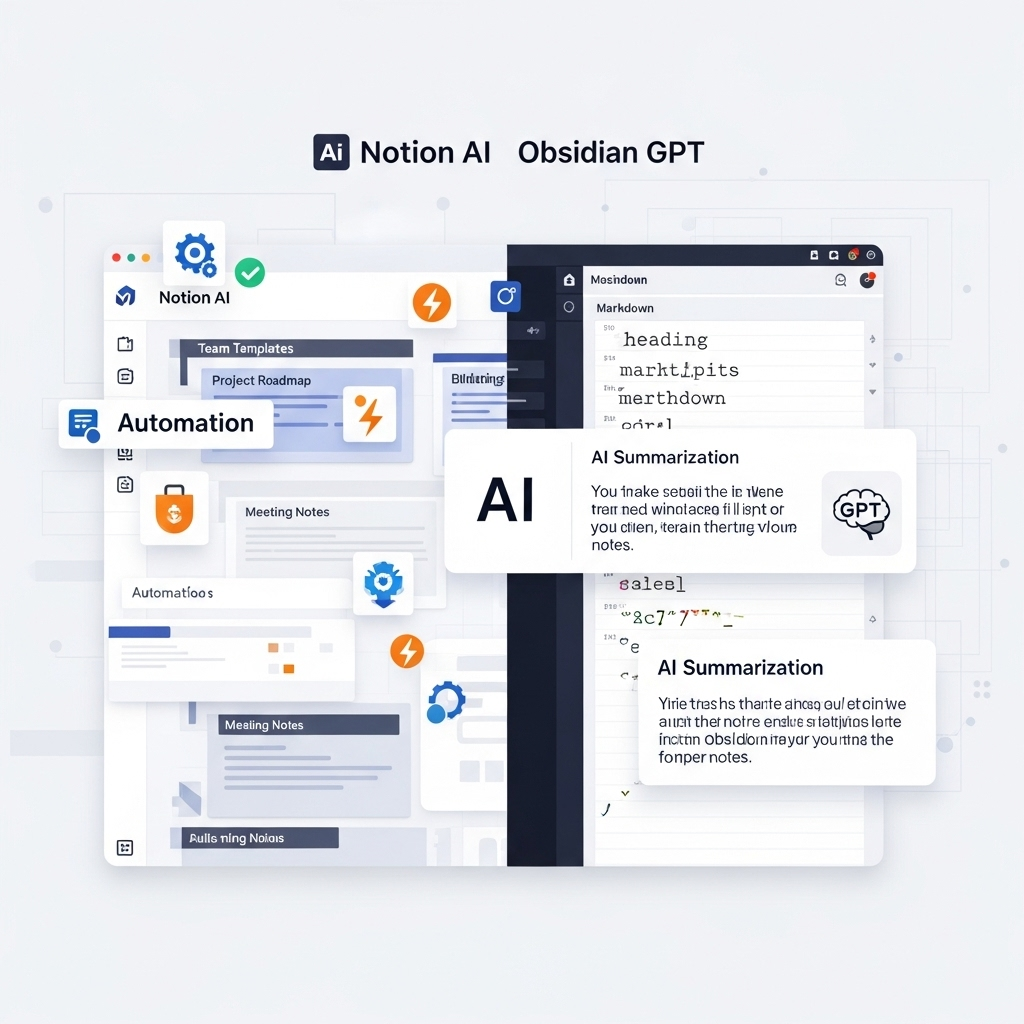



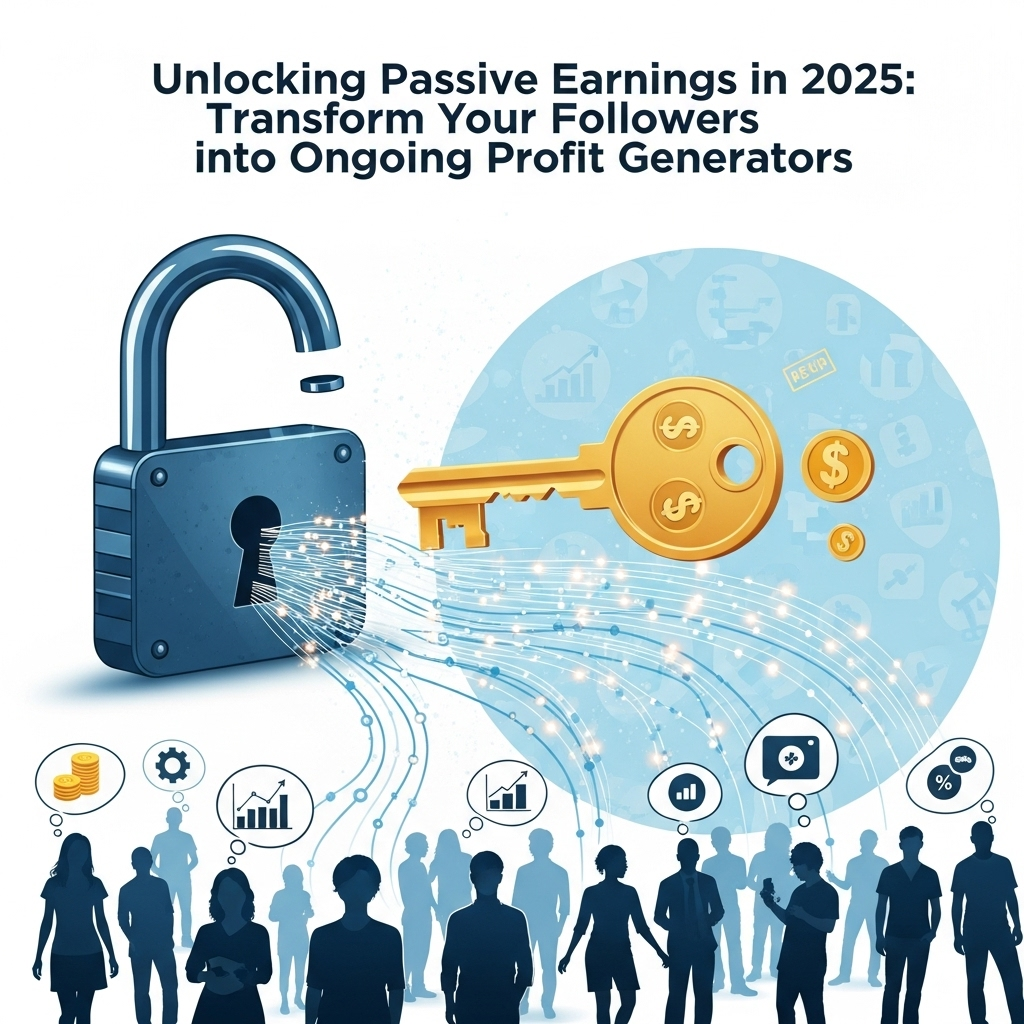
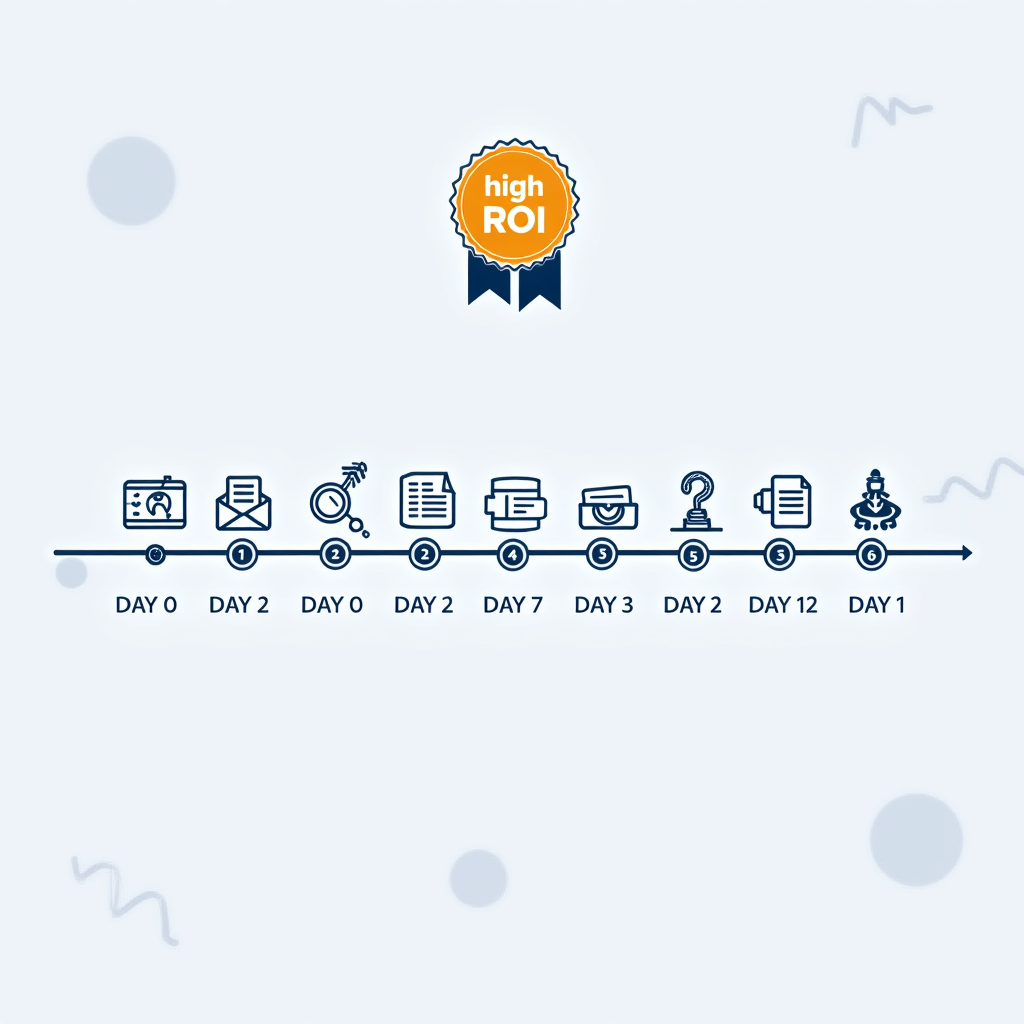



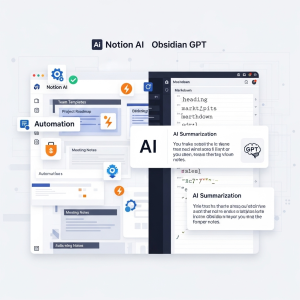

![Is Jasper AI Worth It in 2025? [Full Review + Affiliate Link]](https://trustedstak.com/wp-content/uploads/2025/02/217b4200-64d0-446a-8849-969950410bca-e1757354488987.jpg)
